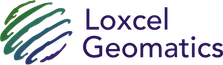
Sign In
News
We specialize in the design and construction of web maps.
In 2001, we launched PublicGIS, a social platform whose members amassed 50,000 reviewed places of interest. Our next project was a web map (this was before Google Maps existed) for the public to explore Canada's 30,000,000 citizens across 1,400 StatsCan census variables — from the province down to the neighborhood block.
Since then, our staff have contributed to web mapping projects that supported national and international TV and Web-based marketing campaigns.
Our maps respond instantly — no matter how much data is in view — leaving you free to discover important things that can help you make good decisions.
Does this speed matter?
Yes. A slow map delays your thoughts, inviting your mind to wander and ask What happened, did I do something wrong?
Extreme scalability starts with progressive rendering.
When the map viewport changes, via a user's zoom or pan, it requests only the location of markers and clusters that lie within this view. (Clusters replace overlapping markers, and can significantly reduce network demand.)
When a user clicks a marker, the map opens an empty info window, and requests the marker's attributes, such as name and address. When received, the map writes the attributes to the previously opened info window.
The map progressively renders content through its interaction with these server-side collections:
| Collection | Accessed When | # Markers Inspected |
|---|---|---|
| Locations | Viewport changes | Many |
| Attributes | Marker is clicked | One |
You might say: visualization is a presentation matter that I can solve with a client-side marker clusterer library.
And we say: visualization is only a small part of the issue.
The bigger issue is the overhead of transmitting and processing large numbers of markers within the map. You need to consider visualization as well as transmission and processing efficiency, to accommodate the CPU and battery limitations of today's dominant platform: the smartphone.
Here are some differences a user experiences interacting with a map, with and without progressive rendering:
| Criteria | With Progressive Rendering | Without |
|---|---|---|
| Visualization | Uncluttered markers and clusters are easy to understand and navigate |
Map features are obscured by Marker Soup |
| Responsiveness | Instantaneous | Sluggish |
| Network Overhead | Very low | High |
| Device stamina | Excellent | Memory and battery exhausted |
Heatmaps use variations in color to generalize marker concentration; clusters use marker counts. Marker counts use significantly less network bandwidth than a heatmap's bitmap overlays.
Heatmaps can convey a lot of information but consume precious network bandwidth.
Clusters also allow the user to do further ad-hoc analysis, like counting the number of markers in the current view. The celltower map is one example, which displays the total marker & cluster count in the map title.